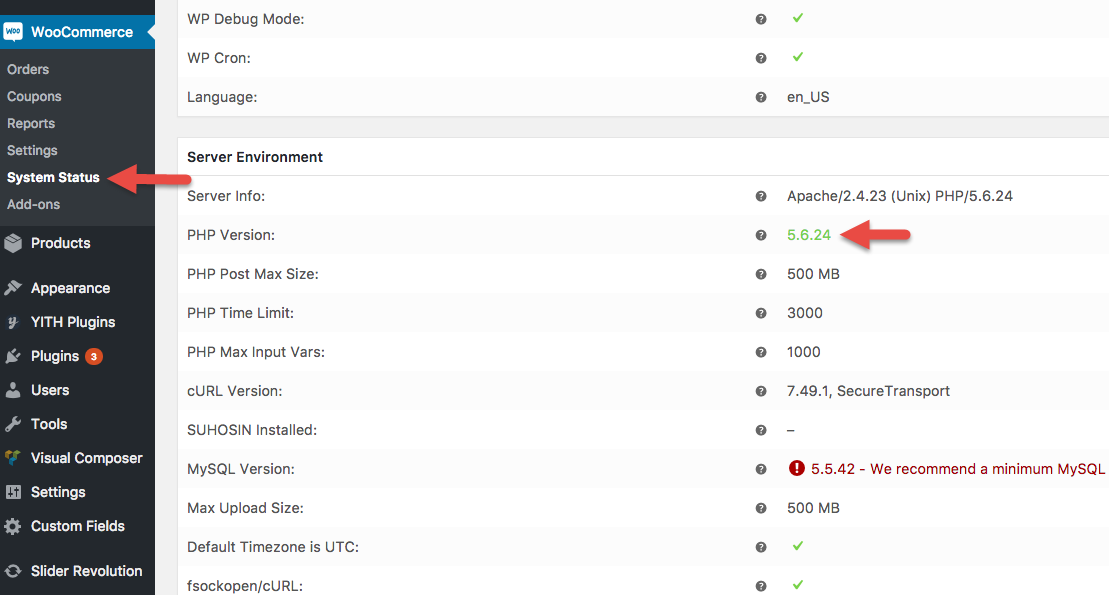When using our theme, some customers meet 2 issues:
- Cannot import our sample data to your website.
- Cannot Save & Generate CSS in Theme Options
The causes of 2 issues are all related to low PHP configuration limits and PHP version on your server. The solution is to increase the PHP limits and PHP version. You can do this on your own or contact hosting provider and ask them to increase those limits to a minimum.
1> Firstly, you need to go to your Dashboard > WooCommerce > System Status > to check again Server Environment. Make sure that you are using PHP 5.6 or higher.
2> Go to php.ini file in your server (You can ask provider hosting if you do not have information about this file) then increase some attributes of PHP limits as we recommend:
upload_max_filesize = 256M
post_max_size = 256M
max_execution_time = 3000
Don’t forget to check them before creating a topic in this forum.