During the support time for JobMonster, we find out that you get some issues in importing Job Location from an XML and CSV file. Today we give you a small tutorial that shows you an easy way to import Job Location to your WordPress theme from XML or CSV file to avoid any unexpected issues that might occur.
Please follow these below steps to import job location into the theme from XML file:
- Step 1: Navigate to JobMonster > Dashboard > Noo Jobs Import
- Step 2: Select Import Taxonomy Job Location XML
- Step 3: Select Choose File to upload the .XML file that you want to upload. Notably, the file must be in the format .xml. If you do not select the file, click immediately Import location button, you receive the alert: “Not upload file, please try again! jobs.”
- Step 4: Click the button Import Location to import the xml file. If the process is successful, you will receive the alert “Import location success”, if it’s unsuccessful, you will get: “Error: Cannot read file”.
Structure of XML files:
Note: The opening tag and the ending tag must be right and fit each other if not, you will get the error alert when using.
How about the CSV file?
By the way, you can import Job location from CSV file with similar steps as with the XML file.
- Step 1: Navigate to JobMonster > Dashboard > Noo Jobs Import
- Step 2: Select Import Taxonomy Job Location CSV
- Step 3: Select Choose File to upload the .CSV file that you want to upload. Notably, the file must be in the format “.csv”. If you do not select the file, click immediately Import location button, you receive the alert: “Not upload file, please try again! jobs.
Step 4: Click the button Import Location to import the CSV file. If the process is successful, you will receive the alert “ Import location success”, if it’s unsuccessful, you will get: “Error: Cannot read file”
– CSV is a simple file format used to store tabular data, such as a spreadsheet or database
The CSV file structure consists of 4 columns: Term Name, Term Slug, Parent Name, and Parent Slug.
To sum up, the article has guided you to import job location to your theme from the XML and CSV file with these above clear steps. We create some JobMonster tutorial with the hope of better experience that users can enjoy. For any helps, please contact our support team, we will help you as much as we can. Thank you!



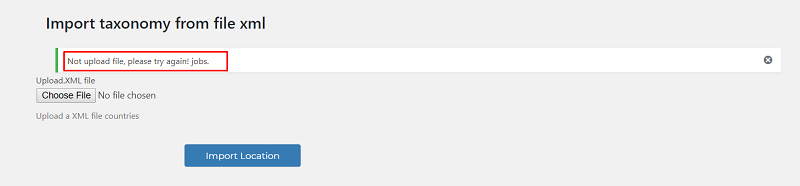
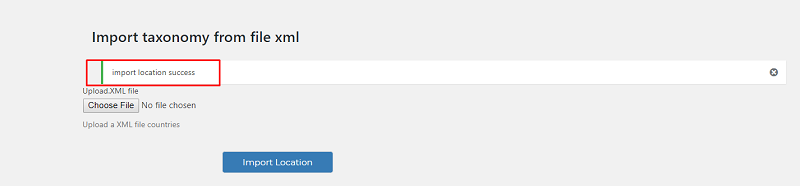
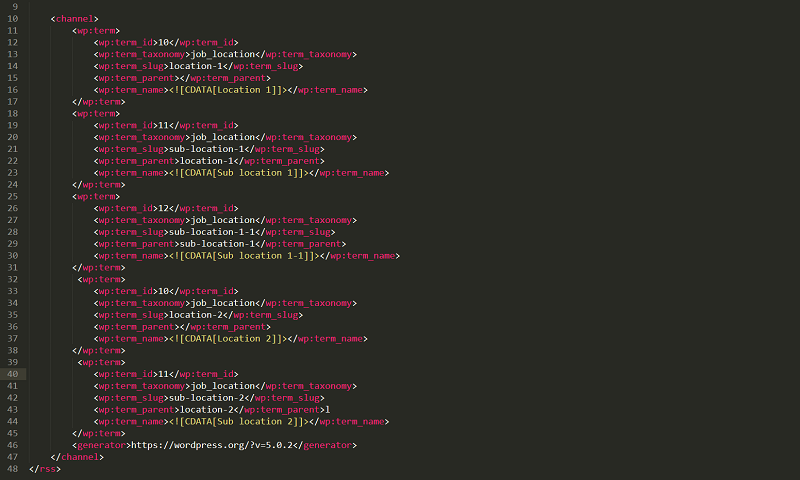
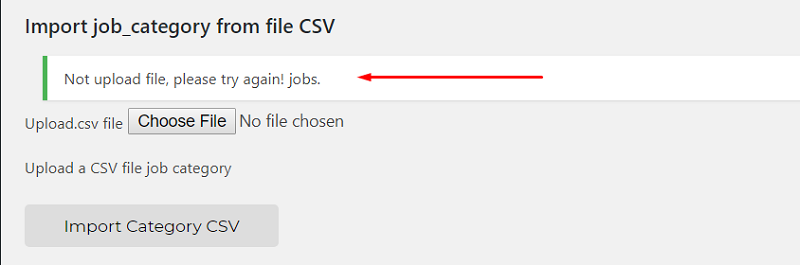
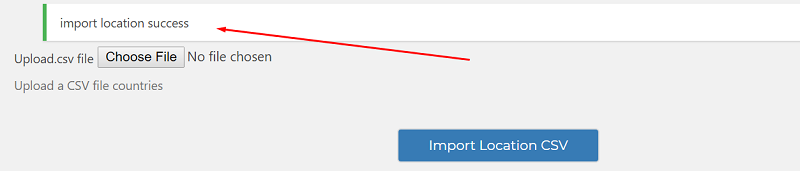
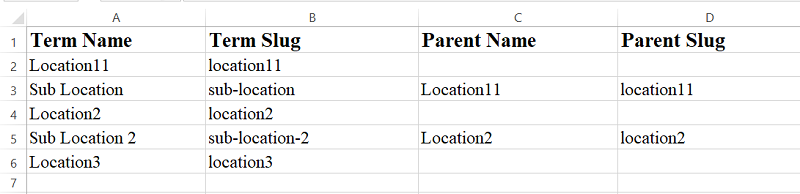
Comments are closed.