Using a WordPress theme, you must get at least one of switching the site for some essential changes. If not, we wish you make it better than others. Covering you ten tips you must do before changing your WordPress theme. These steps make sure for the process goes smoothly instead of losing elements you need later.
- Backup the site
Backup is the first and a must! It’s key to make sure you never lose anything though whichever you changes. Now you should backup all theme files and the database. BackupBuddy is a great way to create a full-site backup.
- Note down about the current theme.
The current theme might be built with lots of changes in the functions.php, either integrating some new plugins or adding some codes. And these changes you still need in the new theme, Go through your theme files and note down all additional code that you added.
Further, you need to note the loading time to for the comparision with the next theme. You can use Pingdom tool which is a great tool for checking the loading time on the site, and you can test on different pages quickly.
- Check the Sidebar
Sidebar widgets save user much time to customize, so, please make sure the new theme is widget ready. If not, the time you have to manually create a sidebar can drive you crazy.
As usually, WordPress users will change a lot in the sidebar such as adding custom texts, images, advertisement and more. If you are using a widget-enable theme, and you switch to a new theme without widget-ready, you will lose all changes you did for your sidebar.
- Set up maintenance mode
Set up the maintenance mode is a superb idea to avoid destroying the site in your customers’ eyes with a messy site or broken site. Let your users know what you are doing and a looking forward a better site.
You can turn on the Maintenance Mode about 15-20 minutes or til the new site works properly. And after the maintenance time, the visitors will value the new site which features you have changed or how better the new site can be.
- Be compatible with browsers
Check the site in all browser to make sure it looks good on any browser as Firefox, Chrome, IE, and Safari. Actually, the site can get a pretty looking on Google Chrome but be messy on Internet Explorer. To serve many users, the site should be compatible with multiple browsers.
- Don’t lose tracking
Normally, the site will be integrated with Google Analytics or Google Adsense which analyzes the site. Some people use plugins for that, others just add tracking codes to the footer.php file and modify the codes. Whichever you did, you had already changed the theme. So, keep tracking on the new theme by copying and pasting your tracking codes.
- Review your plugins
When the new theme is activated, let check all the functionalities and plugins for the fine working. You need to go back the old theme and check whether the new theme has needed features keeping from the old one or not. And test the widget still works fine or not, and the format is the same. Try out all the features including but not limited to the commenting process, single post pages, search, 404 page, archive page, contact page etc.
- Take baby steps to change
And now you are working with a baby themes, please take baby steps on the theme. Change element by element and make sure it works fine in all browsers. When you feel comfortable enough and carefully learn about the structure of the new theme, you can go faster and take bigger changes. By this way, you will detect the problem as soon as possible and easy to solve them.
- Tell your users
Let your users know that the site has changed. You can write a blog that informs the changes you did in details. Customers can be great testers and show you more issues that you did not find out and you will catch all the bugs. You also request feedbacks from your customers by making an email marketing which informs all changes you did and encourages the feedback about any issue they are encountering on the site.
- Check the Bounce Rate
After launching a new site, you must check the bounce rate and compare with the old one. When you notice that the bounce rate is increasing, you must do something to improve. If it’s simple because your customers are familiar with the previous theme, that’s fine. But if the new theme is less friendly with a user’s you should go back and make it better. If not, you might be losing lots of faithful customers.
ROCK ON THE NEW THEME NOW!
You absolutely get the smooth changes at the first time without any worry with ten outlined tips above. We hope you successfully change to the new theme which looks good, works properly and inherits some powerful features of the old one.



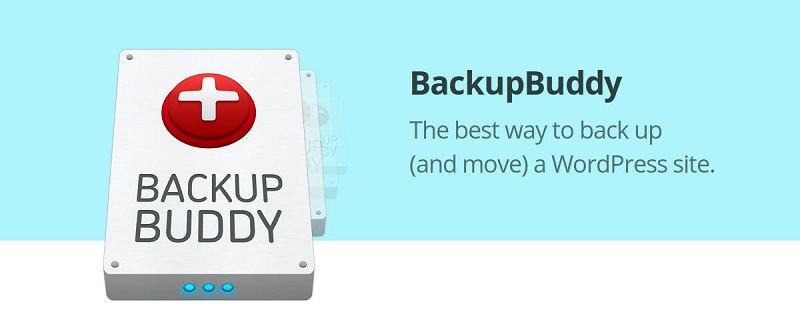
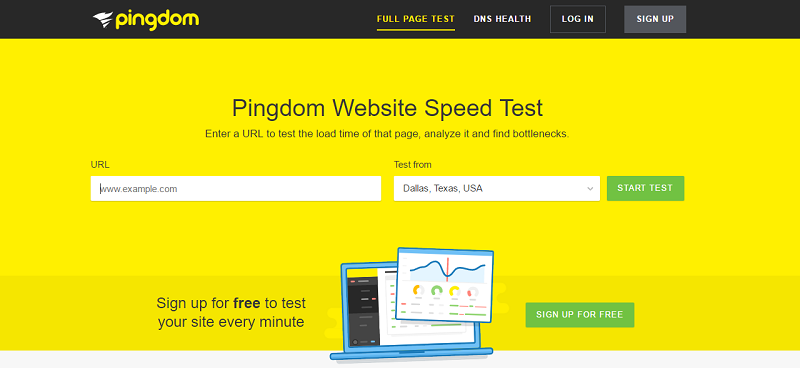

Comments are closed.