What are Photoshop actions?
Photoshop Actions are an easy way to apply new and imaginative effects to your photographs, and we often download some of their most popular creations used in the designing process. They come in the .ATN file format, which is a series of steps that have been recorded by their creator. These actions allow you to come to the last step quickly without following all steps that the creator did.
Hence, Photoshop actions will save you much time and speed up your work. All things you need to do is so simple, to choose a great Photoshop actions, download, install and use them when you are in need.
How to install Photoshop Actions
The installing process only takes you a few minutes.
Step 1: Choose the right actions
Step 2: Download the ZIP archive of selected action and unpack the file
Step 3: Open Window => Click Actions => Drag this file directly into your Photoshop window, or use the action panel dropdown in Photoshop to select your .ATN file and load your actions.
8 best free Photoshop actions in 2017
Update the latest trend with more and more design used the pastel color, soft pastel actions become one of the most popular Photoshop actions in this year.
Here is a great way to soften up the colors of your photos and make them more appealing to an audience that enjoys smoothness in photos. The action can change the color scheme by adding an extra layer of creativity to the photo to create the authentic light.
Compatible with: CS2 to CS6 Extended and not compatible with Photoshop Elements
Known as powerful Photoshop action, Firestorm becomes a superb action which “fires” your design with adding fire elements over your pictures or digital art.
After each action has finished playing, it creates a well-organized layer structure. Each layer and folder are named appropriately and color coded to create a neat working environment for you.
Compatible with: Photoshop CS4, CS5, CS6, CC, CC 2015.5+
Basically, it likes the Firestorm but comes in more colors. Featuring several colorful elements to choose from, simply brush over the area of the photo where you would like the effect to occur and press play.
Now, you will have spectacular photographs for your design project. It’s an opportunity to create the difference for your design.
Compatible with: Photoshop (English versions) CS3, CS4, CS5, CS6, CC, CC 2015.5+
The action turns your photos into vintage feeling and with an old color photo. Old film action will transfer a modern photo to give it the vintage feel of a bygone age so it’s mostly used in the era of film.
You can get a free bundle that includes 20 Lightroom presets and 20 Photoshop actions for giving the developer your email address.
Compatible with: Photoshop CS4 and newer
If the old film action gives your photo a vintage and old feeling, Vintage Light Leak Action creates a new look which is the result of a perfect combination between the vintage and modern feeling (light leak caused). This action allows you to apply the look to modern digital images.
Compatible with: Photoshop CS4-CS6 and CC.
Coming to more colorful actions, you will get pleasant with Bella Photoshop action. This action adds a beautiful warmth to your photographs, brings out rich tones in hair and skin. Like soft pastel action, it also softens colors with a pink cast that creates a romantic, nostalgic feel.
Compatible with: Photoshop CS2 through CS6, CC and Photoshop Elements 6
Exactly similar to its name, this action will transform a photo of a perfectly innocent scenario into a window in a dark world like a nightmare. In this action, you will get a surprise of what shadows can turn your photographs into.
Compatible with: Photoshop CS3 and newer versions (not compatible with Photoshop Elements)
Yup, let’s go Boom! The action creates much fun in your design with colorful and truly creative features. The action adds an explosive color effect towards your photography. You will feel great with the way colors are evenly distributed among the main objects of each photo. Personally, I’m getting a strong impression with this action as well as admire the developer who works hard for this.
After all, we are talking about a big big World of numerous awesome Photoshop actions. The post has just covered you the free 8 popular Photoshop actions which greatly work in your project 2017. We are so grateful if you share any attractive Photoshop actions in the comment section.










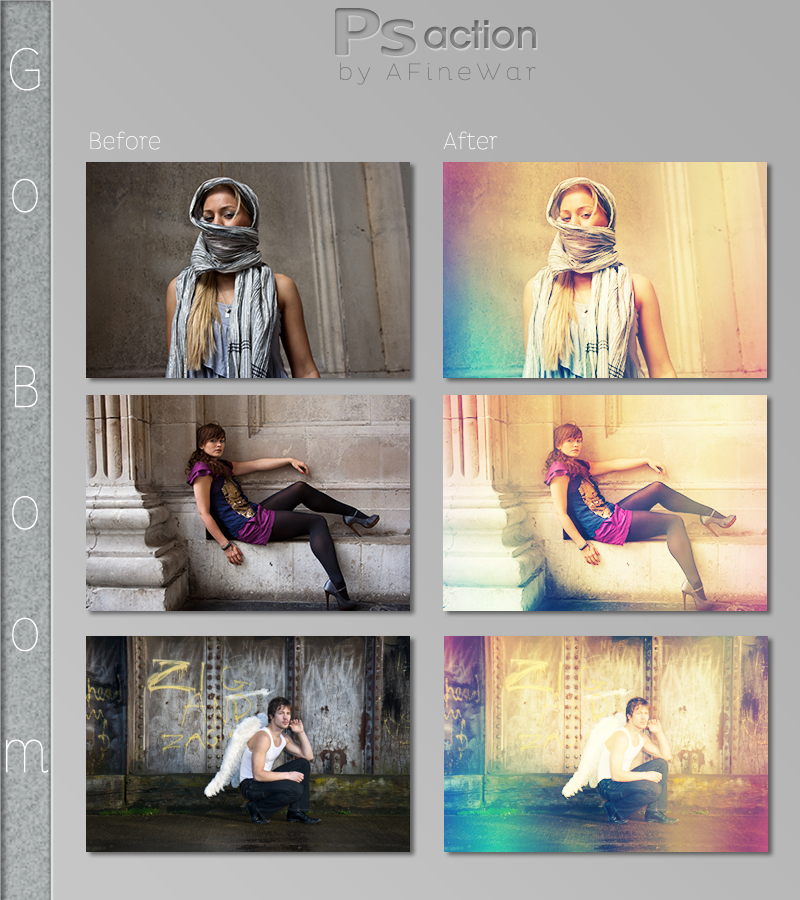
Comments are closed.