Speed is one of the decisive factors to ensure the user experiences on the WordPress site is good or not. A study has shown that the average human attention span has dropped from 12 seconds to 7 seconds. That means you have very little time to show users your content and convince them to stay on your website. And 2-second loading time is the perfect one that keeps your customers in the happy level when navigating to your site.
Customers can’t wait for a slow site and they will quickly leave your site that giving a bad influence on your site development. You will miss lots of target customers for a stupid reason that you are able to easily improve.
So, what slows down your WordPress site?
– Not caching the site
Caching allows your website’s data on a web browser for a quick access in the next time you visit again. This action is so convenient and saves users’ time a lot and that’s why you should do this, you can get a good reference with some caching plugin such as W3 Total Cache, WP Super Cache and so on.
– Not good Hosting Solution
Using a suck hosting can put your site down immediately and you should make a right decision for the first and foremost work. Please determine whether the hosting is fast enough or not or you can check.
You can find some reliable hosting such as SiteGround, Hostgator and more.
– Not Optimizing Images
Images that appearing almost in the site can be an obstacle to slow your site speed. you need to optimize your images to minimize their size and thus reduce their load time. A well-optimized image also has the right name and alt text, so it’s optimized for search engines too. You can use some tools to optimize images on the site as Tiny PNG, Compressor.io and more.
And How to speed up your WordPress site.
Now we cover you 7 WordPress plugins that incredibly improve the site speed by fixing all the reasons causing slow WordPress themes.
WordPress Optimizations
We will show you three plugins that improve your WordPress site in general and you should apply first and foremost for a lighter WordPress site.
WP-Optimize will automatically clean your WordPress database so that it runs at maximum efficiency. This plugin allows users to take control by exactly reporting which of your database tables have overhead and wasted space.
BJ lazy load makes your site load faster and saves bandwidth. It replaces all your post images and content iframes with a placeholder and loads the content.
WP Super Minify is a lightweight plugin that combines, minifies, and caches inline JavaScript and CSS files on demand to speed up page loads.
Giving you caching solutions
We start with the caching solution, W3 total cache and WP super cache are great plugins to integrate on your site for this target.
W3 Total Cache is one of the most popular caching plugins available for WordPress. This plugin effectively improves the SEO and user experience of your site by increasing website performance, reducing download times via features like content delivery network (CDN) integration.
Finding a great caching solution with WP Super Cache which gets up to 1+ million active installs, this WordPress plugin will generate static HTML files from your dynamic WordPress blog. After an HTML file is generated your web server will serve that file instead of processing the comparatively heavier and more expensive WordPress PHP scripts. However, only advanced users can take advantages all features of this plugin.
Images Optimizations
Image optimize is needed and we will show you three best plugin for this target.
WP Smush.it is the fastest and best-performing images compression plugin that you should immediately apply to your WordPress site.
This plugin allows you compress Jpeg files, optimizing JPEG compression, converting certain GIFs to indexed PNGs and stripping the un-used colors from indexed images. Also, you can set up automated smashing so all of your new images are automatically compressed when uploaded to your site with WP Smush.it.
EWWW Image Optimizer will automatically optimize your images when you upload them to your size. So Fast, Simple and Convenient! Especially, EWWW Image Optimizer is able to convert your images to the file format for the smallest image size.
Final Thoughts
Hopefully, the post is useful in speeding up your WordPress site. With these 7 plugins, we strongly believe that your site will run more smoothly and attract more customers why to stay on the site for a long time. We are willing to get any contribution for this post about other amazing WordPress plugins for a faster WordPress site. Thank you for reading!





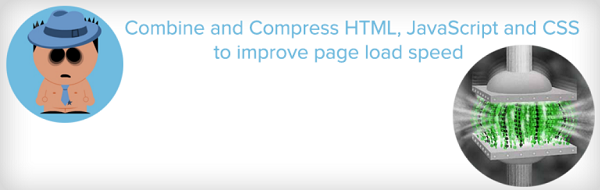




Comments are closed.