Creating your own site is something special! So why don’t you gather all design stuff you need for a smooth building later. You should prepare all needed resources including a stock photo, software, fonts, colors, and essential knowledge before start building the site.
These useful tools and resources that we have handpicked for you can incredibly speed up your site building and keep the site away from scratching.
Stock Photos
Photos is an indispensable part of a web design so it has big influence to your site. Hence, how to choose the qualified photos is the problem you need to sort out.
Exclusive content is what Freepik be different with various types, you can easily find free Vectors, PSD, Icons, and Photos.
Finding high-quality Photos with nicely tagged, searchable and also easy to discover through our discover pages, Pexels is a great destination.
Some of gorgeous free stock photos out there, and with tons of variety. New images are added every day.
Get a big big reference with 15 free stock photos JoomlaUX team covers for you here.
Software
You need some apps relating HTML, Web Form, and Shopping Cart and so on. A good Web design software will aid you a lot. Get some references with three apps and tools we note here.
Like a general channel apps for web designers. CoffeeCup supports you an HTML editor web form builder, shopping cart designer, and many others.
Invision app is the world’s leading prototyping, collaboration & workflow platform. The app will help you design better and faster.
Powerful prototyping and collaboration tools. You can get high-fidelity mockups and prototypes in just minutes.
“Canva enables anyone to become a designer.” – PFSK. The powerful tool will teach you design with easiest instructions and practices.
Amazingly easy graphic design software that anyone can use. The search and drag function is so simple and helpful!
Fonts
Fonts called typeface of your design also. When you choose a suitable font for your design, it seems that a half of your work done.
A huge of font types with few simple steps to add the fonts you need
Also, a good font source with various font types.
Font pairing generator. How to combine fonts together in the design is a difficult task. And ley Typegenius helps you make it as simple as possible.
Colors
Choosing the colors for the design come at first and the reference from some trusted sources below is essential.
Material UI shows you a gallery of Material Design and flat design colors to use in your designs.
Showing you different types of color pairing and you can save your color palettes after choosing.
This page allows you generate a color palette basing on 2 colors in just a simple step.
Icons & symbols
Easily finding any icons you need including weather icons, social icons, line icons, and many others.
The site allows you add symbol font to your website.
The site for generating icon fonts.
Flaticon helps you download vector icons or include icons as webfonts.
UI KITS
UI is much important in web design, and you need to deeply learn about that. By this way, you can improve the user experience on your site and be favor of more clients.
Let’s enjoy a clean, modern and useful UI kit on Behance. The kit will cultivate your design skill and make it has better UI.
#18. Material Design Guidelines
Material Design is still a hot trend of web design 2017, so let’s learn from the official guide to Google’s Material Design standards.
For Web Developers
Domain Name
Select the best domain is so so important from ideas coming up to “buy” action from the domain you love from a reliable domain name sources.
Being with you as soon as the idea coming up to your mind. The powerful domain will suggest you domains which are common, short, fun, friendly and other valuations.
All you need to do is describing which domain you wish in two words, and Panabee will generate for you lots of potential domain name.
With Impossibility, Nothing is impossible! You can generate random domain names based on one word.
Framework
Yup, it’s framework you choose to develop your site. If a story has a structure, a site needs a framework and now you know how important a framework is.
Bootstrap is definitely the most popular and widely used framework, nowadays. And it is a responsive HTML, CSS, and JS framework.
It’s a beautiful, intuitive and powerful web design kit for creating cross browser, consistent and good looking interfaces
A blank, responsive, WordPress theme boilerplate adhering to best practices and requirements set forth by the official WordPress Codex and theme review guidelines.
Free fully responsive HTML5 template.
Code Styles & Courses
Take more practices with some code reference pages and informative courses to cultivate and enhance your code skills.
W3school.com is a familiar name that both experienced and newbie developers surf when they in need. It’s the world’s largest web development.
#27. Google Developers Web Fundamentals
Here is a good place for developers take the best practices right from Google.
#28. Deployments Best Practices
This guide gives you the better understanding how to deal witBIGh deployments in your development workflow and provide some best practices for deployments. Certainly, you need these practices before deploying a website or app to make sure everything goes smoothly.
Wrap ups
What is your feeling now? Pleasant? Confused? Happy? Or Nothing. We are trying to make your site building be easier and you can consider the post as a BIG preparation for your building process. When you are in need, all are indeed.
We are so grateful for any contribution from you for more valuable free sources for web designers and web developers what you experienced. Please share with us!



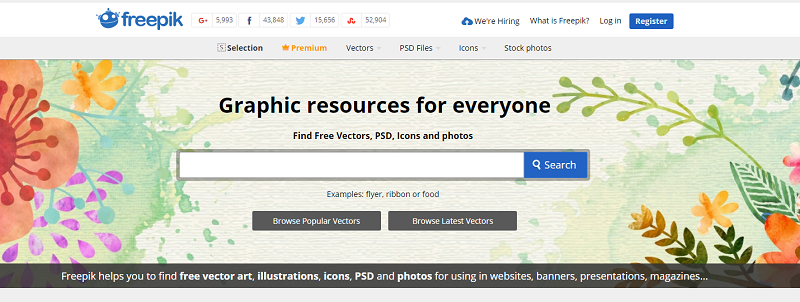


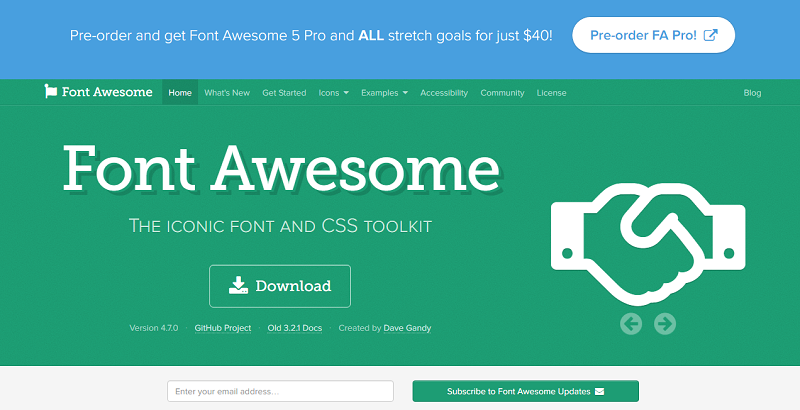
Comments are closed.